However, I cannot do it on microsoft office 2016, like word or excel. Either printer will print the document in A4 paper (for the case I put both A4 paper and letter size paper in paper tray), or got error message "loading no A4 paper in the tray" in Fuji xerox DocuCentre (for the case only the letter size paper provided).
How could it happen?
I checked those settings set as letter size
1. "Printing Preference" in Windows 10 - Device & Printers setting folder
2. Assign Letter size in Word/Excel Configuring Print option and Printer Properties
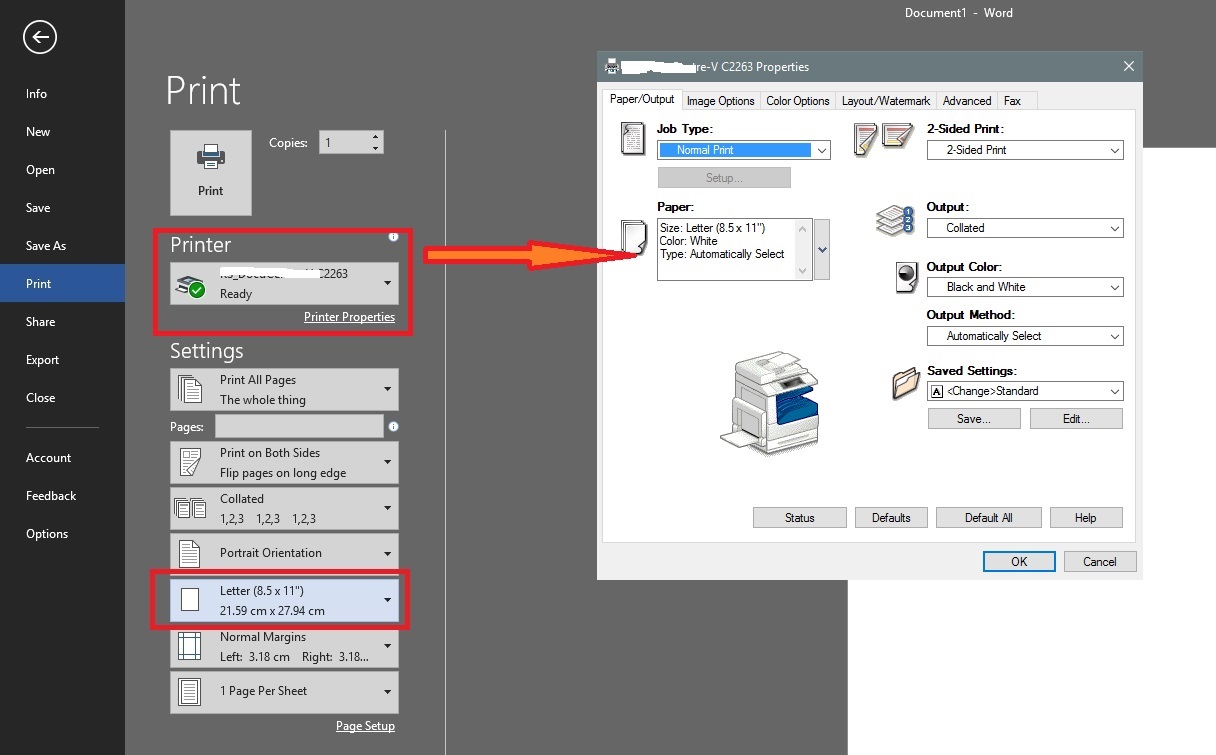
3. Physically check printer load Letter size paper
4. Printer recognize the Letter size paper is loaded
But I still cannot print letter size paper with Word/Excel. Why?
In the HP forum, there is a self solved discussion by hansCNX (Link). He found the office setting should take the responsible for this issue.
1) Open up a Word Doc + Click the "FILE" on left top corner > select "Options" > "Advance" > "Print"
2) UN-tick the following item: "Scale content for A4 or 8,5 x 11" paper sizes" + OK
Then we solve the issue. Oh yeh!





No comments:
Post a Comment